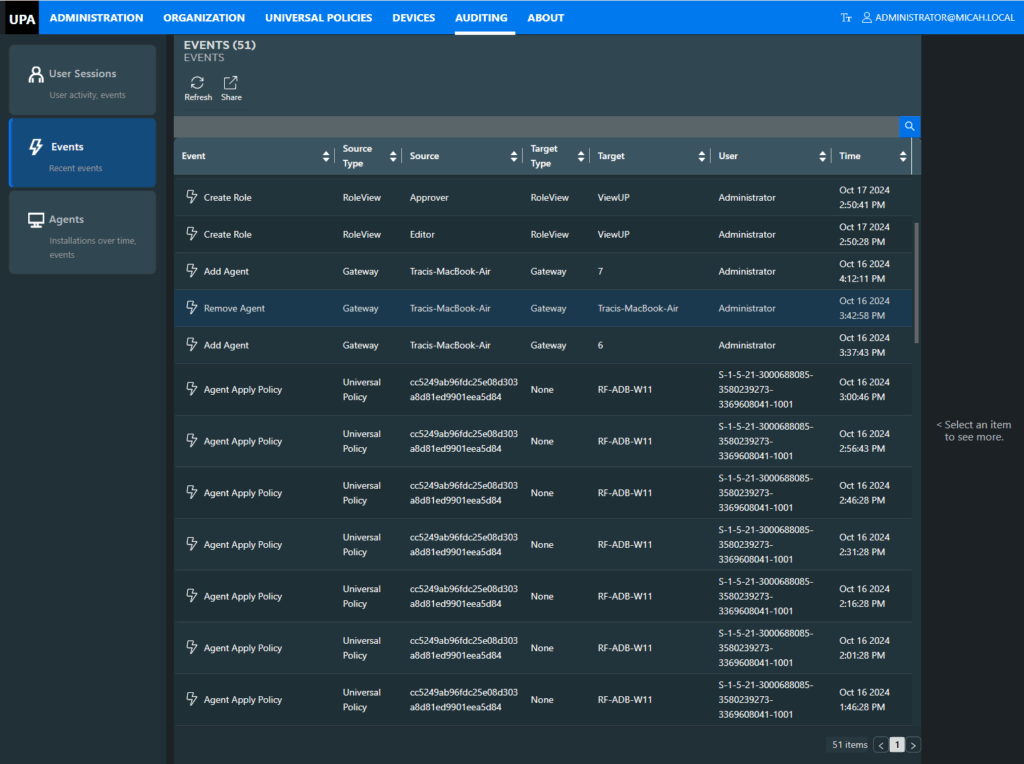Efficient Change Management with Universal Policy Administrator (UPA)
Managing Group Policy Objects (GPOs) in a large enterprise can be a complex and mission-critical task, requiring meticulous design, testing, and deployment. With the growing demand for cross-platform consistency and security, Universal Policy Administrator (UPA) steps in as a comprehensive solution to manage GPOs, ensuring flexibility, regulatory compliance, and error-free deployment. In this blog, we will explore the key features of UPA’s change management system, how it supports different roles within an organization, and why offline policy management is essential to avoid costly misconfigurations in production environments.
Flexible Role-Based Change Management
UPA’s change management capabilities are built around a flexible, role-based model that enterprises can tailor to their unique needs. The platform is designed with Zero Trust architecture, allowing granular control over permissions and visibility, ensuring that users only have access to the policies and data necessary for their specific roles.
Here’s a look at a sample role-based setup that can be implemented within UPA:
- Administrator: Responsible for setting up UPA, delegating roles, auditing changes, and managing overall connections within the platform.
- Editor: Creates and edits policy drafts offline, ensuring that these policies are thoroughly tested before submission.
- Approver: Reviews, analyzes, and approves or rejects policy drafts, ensuring there are no conflicts with existing policies.
- Reviewer: Audits policies to ensure compliance with corporate and regulatory standards, generating reports and identifying any misconfigurations.
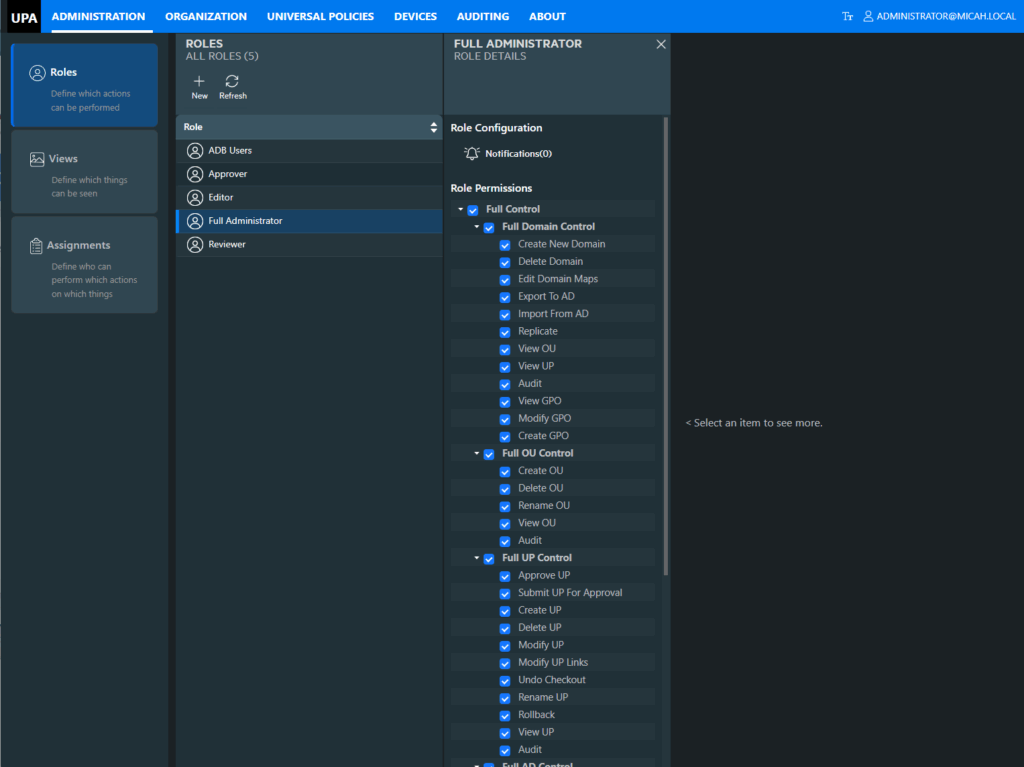
This structure is just one example of how roles can be assigned within UPA, but the flexibility of the platform means that enterprises can define roles, permissions, and workflows based on their organizational requirements. Whether it’s adjusting permissions for a new department or adding an additional level of approval, UPA is adaptable to your organization’s needs.
Offline Policy Creation: A Must for Mission-Critical GPOs
One of the most critical aspects of managing GPOs is ensuring that changes do not disrupt production environments. GPOs are often at the heart of an enterprise’s security and operational control, which means even small misconfigurations can lead to significant issues, such as downtime, non-compliance, or security vulnerabilities. Because of this, UPA’s change management process takes place entirely offline.
By allowing policies to be designed, edited, and reviewed in an offline environment, UPA ensures that no policy is deployed live without thorough testing and review. Editors can create and modify GPO drafts, check them in for approval, and ensure that potential conflicts are addressed long before any changes are introduced into the production environment. This offline workflow is essential for mission-critical GPOs, as it prevents unintentional errors and misconfigurations from affecting live systems. By designing policies offline, enterprises can ensure 100% accuracy, eliminating the risk of non-compliance or security loopholes before policies are applied.
The UPA Change Management Workflow
UPA’s change management workflow is built to guide policies through a structured process of creation, review, and deployment. Let’s break down the workflow step-by-step:
- Administrator Role Setup: The UPA administrator configures the environment by defining roles, assigning permissions, and managing the organizational units (OUs). This includes both trusted and untrusted domains, and cloud OUs for policies that span across hybrid environments. The administrator can also configure GPO categories and run diagnostics to identify potential conflicts in existing policies.
- Editor Drafts Policies Offline: Once the environment is set, the editor creates a policy draft offline. This could involve adding new security configurations, such as hiding certain network settings, or updating existing policies. The key here is that the editor works entirely in an offline environment, ensuring that no changes are applied live until they have passed through all the necessary approval processes.
- Policy Approval: Once the editor submits the draft, it moves to the approver for review. The approver has the ability to compare the new draft against the current policy in Active Directory and check for conflicts. If there are any issues, the approver can resolve them before deployment. Once satisfied, the approver approves the policy and it is then exported to Active Directory, making it live in the production environment.
- Reviewer Audits for Compliance: After deployment, the reviewer ensures that the new policies meet corporate and regulatory compliance standards. This includes checking settings such as password aging, firewall configurations, and lockout policies. The reviewer can also audit session logs to track who made changes and when, providing a complete record of policy history.
Auditing and Reporting: Ensuring Compliance and Security
UPA’s robust auditing and reporting features are another key component of its change management system. Once policies are deployed, the platform provides detailed insights into user sessions, policy changes, and system events. These logs allow organizations to track changes and ensure accountability, making it easier to troubleshoot issues and maintain compliance with regulatory requirements.
Reports can be generated and shared across teams, ensuring that everyone has visibility into policy changes and their impact on the organization. Whether it’s identifying conflicts or verifying that policies meet internal security standards, UPA’s auditing capabilities provide peace of mind and help organizations stay compliant.
Cross-Platform Support for Hybrid Environments
One of the standout features of UPA is its ability to manage policies across a variety of platforms, both on-premise and in the cloud. UPA extends traditional GPOs to non-domain-joined Windows machines, as well as Linux and macOS devices. This is especially beneficial for organizations with hybrid environments, allowing them to maintain consistency in policy enforcement across all devices, regardless of platform or location.
Conclusion
UPA’s change management features provide enterprises with the tools they need to manage complex GPO environments with precision and flexibility. With its offline workflow, role-based access, and extensive auditing capabilities, UPA ensures that policies are designed, reviewed, and deployed securely and without disruption. Whether your organization follows the example personas outlined above or customizes roles to fit your specific needs, UPA offers the flexibility and control needed to manage mission-critical GPOs with confidence.