SSHepherd Documentation
Licensing
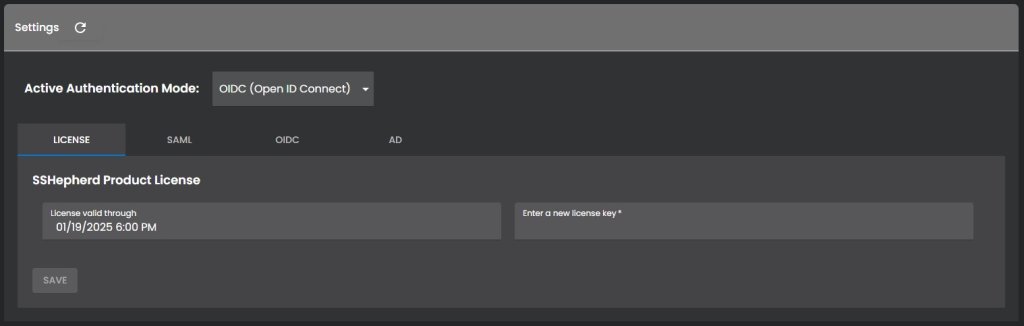
- Login to the Admin Console with your administrator account
- Go to the Settings tab
- On the License tab, paste your license key into the new license key field
- Click Save
You will now see the date your license is valid through. If your license expires, you will not lose any data. However, no new tunnels can be opened.
