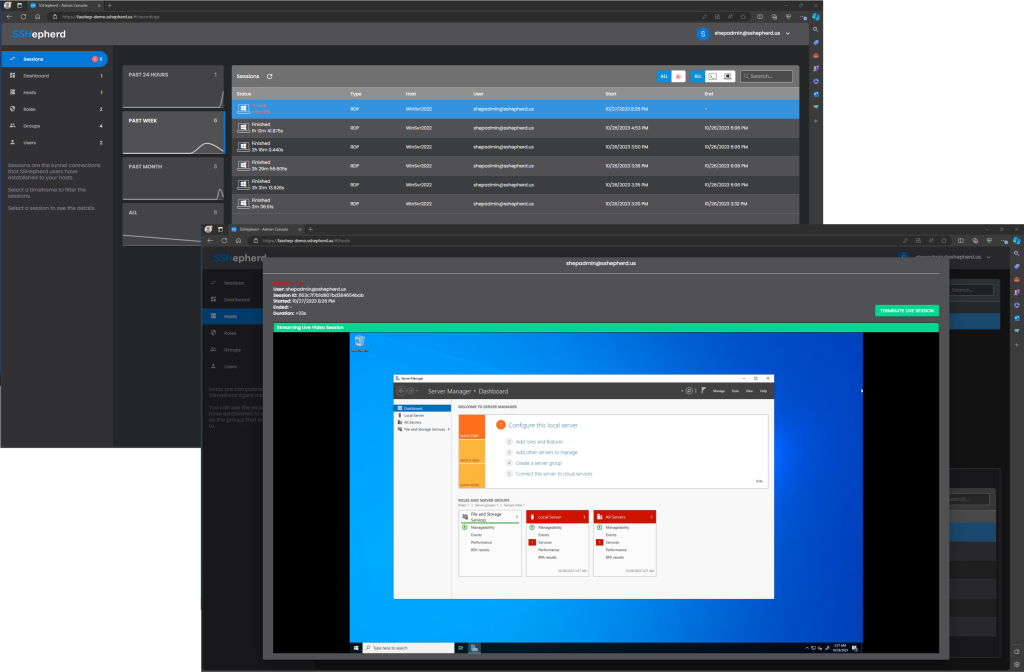Monitoring Sessions
Overview
Sessions are the tunnel connections that SSHepherd® users have established to your hosts. The Sessions view in the Administrator Console displays sessions in one of two states – Live or Finished. When a session is active, the Status column will display ‘Live’. You can click on the Host and see the session in progress (“near” real-time). If you see unwanted behavior, you can immediately Terminate the session. When a session is complete, the status becomes ‘Finished’. These recordings are stored on the SSHepherd® C3 Server and can be viewed the same as a Live Session.