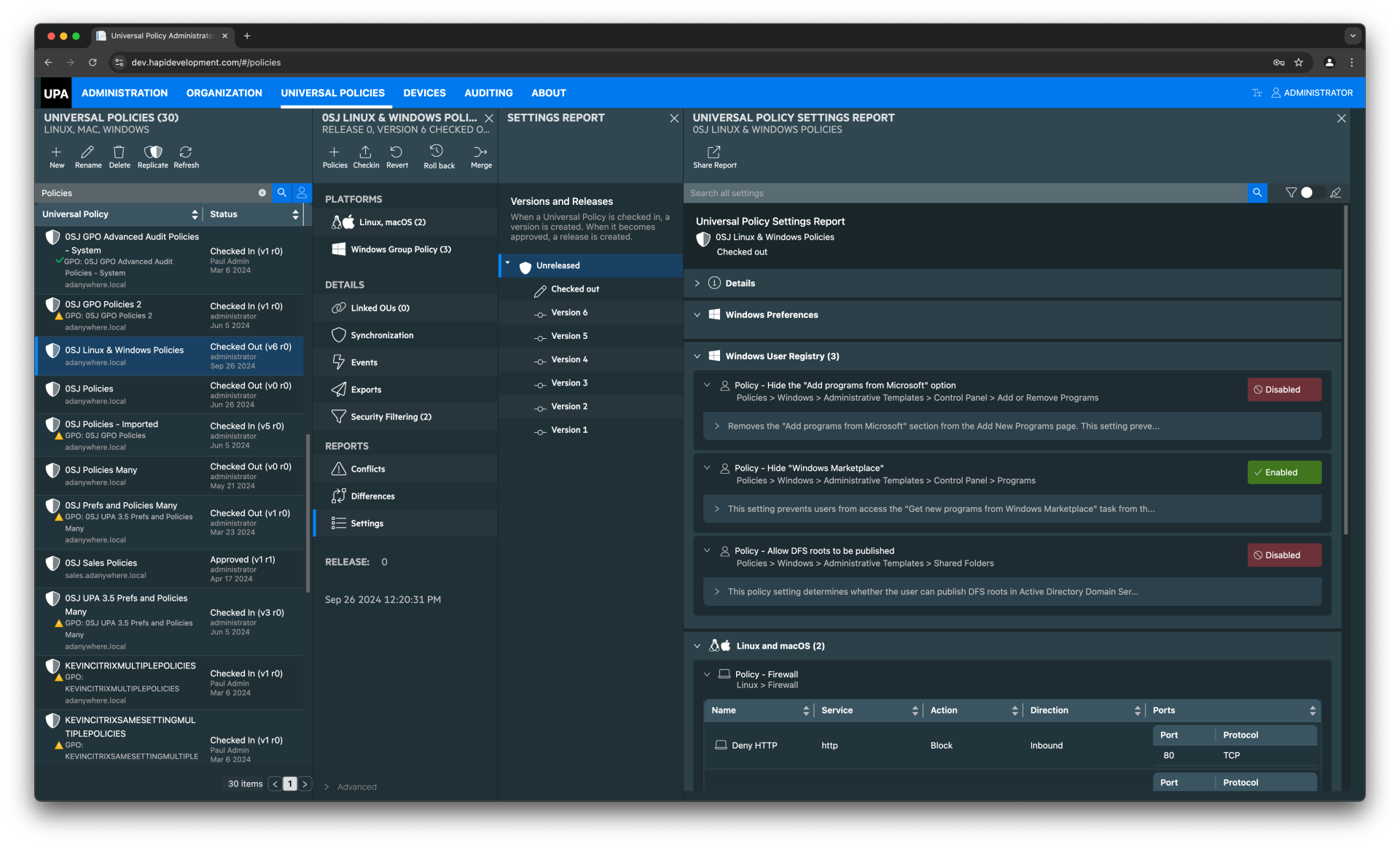
The Advent and History of Group Policy Objects
Introduced with Windows 2000, Group Policy Objects (GPOs) revolutionized IT administration by providing centralized management for users and computers within a domain. GPOs allowed administrators to enforce configurations such as security settings, software installations, and user rights assignments across the entire network from a single point. This replaced earlier, less scalable methods of manually configuring each device, bringing massive efficiency and consistency to large organizations.
Over time, Microsoft continued to enhance GPO capabilities, incorporating ADMX templates, GPO Preferences, and support for more granular policy control. These advancements allowed enterprises to apply detailed policies that fit the specific needs of departments, locations, and user roles. GPOs remain one of the most critical components of Active Directory, used to enforce security protocols, manage software deployments, and control system configurations across large enterprise environments.
Benefits of GPOs for Enterprises
For enterprises, GPOs offer numerous advantages that are essential for both security and operational efficiency:
- Centralized Management: GPOs provide a single location to manage and enforce policies across all computers and users in an Active Directory domain. This means that IT administrators can apply configurations across multiple systems without the need to physically access each one.
- Enhanced Security: Through GPOs, administrators can ensure that security settings, such as password complexity, software restrictions, and firewalls, are consistently enforced across the entire network, reducing the risk of security breaches.
- Automation of Routine Tasks: GPOs allow organizations to automate repetitive tasks such as software installations, drive mappings, and configuration settings, improving efficiency and reducing the likelihood of human error.
- Compliance: Many industries require strict compliance with security and operational standards. GPOs provide a streamlined method to enforce these standards across the enterprise and generate reports for audits.
Challenges and Complexity in Managing GPOs
Despite their benefits, managing GPOs in large enterprises comes with a set of challenges. As businesses scale, managing GPOs becomes more complex, with numerous policies to track, enforce, and troubleshoot.
- Change Management: Managing changes to GPOs can be daunting, especially in environments where multiple administrators are making changes. Without proper auditing, it’s easy to lose track of changes, resulting in inconsistencies that could lead to security vulnerabilities or operational issues.
- Delegation of Control: Enterprises often struggle with delegating GPO management to regional or department-specific administrators without compromising the overall security of the system. Improper delegation can lead to conflicts or even unauthorized access to critical systems.
- Troubleshooting: When GPOs don’t apply as expected, troubleshooting the root cause can be time-consuming and complicated. Admins must wade through event logs, check network connectivity, and verify security settings to identify where a policy may have failed.
- Complexity of MMC and VPN Connections: The Microsoft Management Console (MMC) used to manage GPOs often presents difficulties when admins try to connect remotely over a VPN. Sluggish performance, dropped connections, and other technical issues are common, frustrating IT teams trying to manage their infrastructure from offsite locations.
- Untrusted Domains and Forests: As companies grow through mergers and acquisitions, they inherit multiple AD domains and forests, often with limited trust relationships between them. Managing GPOs across these disparate environments adds an additional layer of complexity, as GPOs don’t always apply seamlessly across untrusted domains and forests.
On-Premise AD Persistence in a Cloud-First World
While the trend towards cloud-based infrastructure is undeniable, a significant percentage of enterprises continue to rely on their on-premise Active Directory environments. The primary reasons for this are security and control. Many industries, especially those that are highly regulated, prefer to keep sensitive data within their on-premise environments rather than risk potential exposure in the cloud.

Additionally, for organizations with large investments in their existing infrastructure, migrating entirely to a cloud-based model is neither cost-effective nor practical. These enterprises need a hybrid approach that allows them to maintain their on-premise systems while selectively moving certain services to the cloud.
Microsoft’s AGPM End-of-Life and the Need for Long-Term Solutions
One major shift that is forcing enterprises to reevaluate their GPO strategies is Microsoft’s announcement that their Advanced Group Policy Management (AGPM) tool will reach its end-of-life in 2026. AGPM has been a critical tool for organizations managing large numbers of GPOs, offering version control, change tracking, and role-based delegation. With its support ending, enterprises are now facing the challenge of finding a long-term solution.
Enter Full Armor’s Universal Policy Administrator (UPA)
As enterprises search for alternatives to AGPM, we at Full Armor offer a powerful solution with our Universal Policy Administrator (UPA). UPA is a web-based UI designed for GPO change management, reporting, delegation, and auditing, fully supporting native GPOs, including ADMX templates, GPO Preferences, Citrix policies, etc.. One of UPA’s key strengths is that it works seamlessly “out of the box.” We understand the critical importance of ensuring proper change and control management for large enterprises. GPOs are mission critical, and enterprises must design, test, and validate policies offline to ensure 100% accuracy before deployment to live, production environments. This process is essential to avoid any unintended consequences that could impact security or operations.
But UPA isn’t just limited to traditional Active Directory environments. It extends policy management capabilities beyond domain-joined Windows machines to Linux, macOS, and non-domain-joined Windows machines—both on-premise and in the cloud. This makes UPA an ideal solution for organizations operating in hybrid environments that need to enforce consistent policies across multiple platforms and locations.

The Future of GPO Management
As Microsoft moves away from AGPM, enterprises are at a crossroads. They need a solution that can manage the complexities of today’s multi-platform environments while ensuring long-term viability for the next decade or two. We at Full Armor believe that Universal Policy Administrator provides a forward-looking solution that not only addresses today’s GPO management challenges but also extends policy enforcement to meet the needs of tomorrow’s hybrid cloud environments.
In conclusion, while the future may be trending towards cloud-based solutions, GPOs and their on-premise management will continue to play a crucial role in enterprise IT for years to come. Enterprises that invest in comprehensive, cross-platform GPO management solutions like UPA will be well-positioned to manage their infrastructure securely and efficiently, no matter where technology trends lead.
