Managing Roles
Overview
Roles in SSHepherd® are the method of providing Users access to Hosts. A Role is a collection of permissions that are granted to the Users that are assigned to that Role.
SSHepherd® currently has 2 built-in roles, an Admin role with full permissions to all Hosts, and a User role that can only see the Hosts they have been granted access to, and create tunnels to those assigned Hosts.
The first account you create after installing the SSHepherd® C3 Server is automatically entered as an Admin and a User. Please note: SSHepherd® only allows connections to Hosts if the logged in user is a member of a Group that also contains the requested Host. This prevents lateral movement across Hosts.
Roles can be managed from either the Administrator Console or from the command line utilizing the SSHepherd® Control CLI (shepctl).
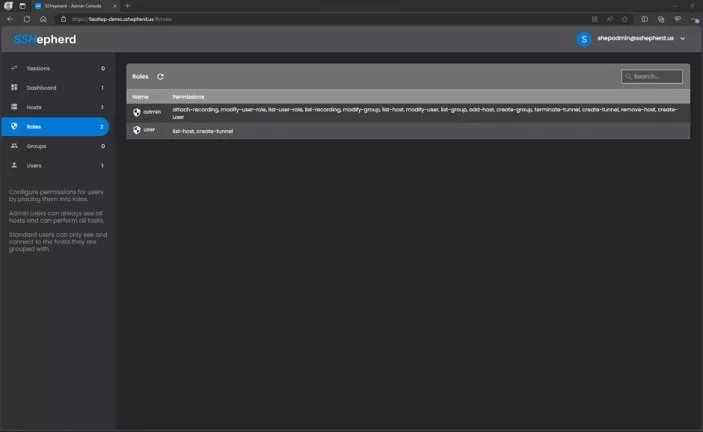
There are two roles in the system:
- Admin
- User
These two roles have different permission sets (which match the commands that can be run using the shepctl tool).
Admin Role
The admin role contains the following permissions:
- add-host
- attach-recording
- create-group
- create-tunnel
- create-user
- list-group
- list-host
- list-recording
- list-user-role
- modify-group
- modify-user
- modify-user-role
- remove-host
- terminate-tunnel
Note: For bulk management, create-users and group-add-users commands in shepctl utilize the create-user and modify-group roles respectively.
User Role
The user role contains the following permissions:
- create-tunnel
- list-host
Assign a role to a user
To assign a role to a user, use the shepctl tool logged in as a user with the admin role:
Where ROLE is either admin or user and where USER is the user name (email) of the user you want to assign the role to.
shepctl --role ROLE --user USER role-add
Remove a role from a user
To remove a role from a user, use the shepctl tool logged in as a user with the admin role:
Where ROLE is either admin or user and where USER is the user name (email) of the user you want to remove the role from.
shepctl --role ROLE --user USER role-del
